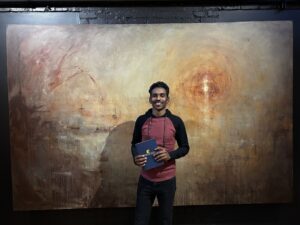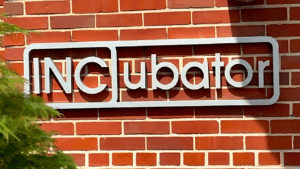Lynn Talbott
Avoid accounting software phobias! Cloud-based is the way to go.
Feeling a little unsure about which accounting software to use? As we mentioned in Part One, your three most commonly used financial reports are the Balance Sheet, Profit and Loss (P&L) and Cash Flow. For startups, I find many clients initially use a spreadsheet to track income and expenses. This is perfectly fine if you have few assets and no sales or very few sales. When the transactions begin to increase, it’s time to choose a platform which will properly store your financial records.
When reviewing bookkeeping software, you want it to be user-friendly and intuitive. Don’t just look for cost, as in this arena you get what you pay for. Several suggestions of what to look for:
- Mobile phone app
- Versatility
- Customer support if you get in a jam
- Room for growth
- Invoicing and payment options
- Machine learning and AI
As the business owner, you want to be able to run reports that make sense for YOUR specific business so that you can make smart business decisions. Think about what data you need and then which platform will give you that data easily. You do not want to spend your time with data entry; you want to spend your time going after sales and growing your business. This is why you need to choose a system that is easy to manage or a system that is easily outsourced. QuickBooks Online (QBO) is popular and it's easy to find someone who can assist you with this platform.
You also want an accounting software that uses machine learning so it will start categorizing transactions for you. We love QBO because it uses AI and machine learning so that you rarely have to enter any data. You just manage your data.
Here’s my professional opinion on several platforms:
|
Product |
Features |
Payroll (y/n) |
Receipt Scanning |
Price per month |
|
FreshBooks |
Best for complicating billing and invoicing |
No |
Yes, free |
$15+ |
|
QuickBooks Online (QBO) |
Best for all around small businesses with three levels to choose from; has the most integrated apps and best customer support |
Yes |
Yes, free |
$15, $40, $60 |
|
QuickBooks Self- employed |
Good for freelancers, but lets you co-mingle funds, so I do not recommend it. You also can't move your data from this platform to QBO if you later change your mind or grow. |
No |
Yes, free |
$10-$12 |
|
Sage50 cloud
|
Sophisticated but older interface, good inventory features, no mobile access |
Yes |
Yes, not free |
$47, $69 and various |
|
Wave |
Limited functionality – best for freelancers or side businesses |
Yes |
Yes, free |
Free (pay for payroll) |
|
Xero |
Similar to QBO, unusual interface but very popular in Australia. Customer support only responds via email within 24 hours and they usually just forward you an article. |
Yes |
Yes, free |
$30, $70 |
|
Zoho Books |
Integrates with Zoho CRM and was created on their platform. Good for small businesses without inventory. Limited functions. Snappy interface and updated look. |
No |
No |
$9, $19, $29 |
You must follow GAAP guidelines no matter which platform you choose. GAAP stands for Generally Accepted Accounting Principles. You can't just make up your own set of rules because “I own the business and can spend money how I want to” or “My friend writes off all of his clothes and golf clubs.”
When you set up your bookkeeping, you will need to organize your Chart of Accounts (COA) to accurately categorize your transactions. Your primary headings will be: Profit and loss accounts: Income, cost of goods and expenses; and Balance sheet accounts: Assets, liabilities and equity. Everything must fall under one of these headings in your COA. Every transaction you make will go to one of the categories you have set up in your Chart of Accounts. But keep it simple at first – you only need about 15 to 20 expense accounts and a few income accounts. Then, as your business scales and you need specific information about how a product line is doing or how much COGS is for a certain item, you can start to have subcategories and break expenses down more.
We recommend that you attach your receipts electronically to your bookkeeping file. Many bookkeeping platforms have a mobile app to help you with this. You must keep all of your receipts (either electronically or on paper). We recommend using an external app that syncs with your bookkeeping software like Hubdoc or Receipt Bank. They will store everything for you should you ever be audited.
Look for our next article in which we'll advise on transactional bookkeeping with your bank and credit cards, including creating rules for transactions from your bank feeds and how to find a “team” of advisors for your business.
HR Business Solutions, LLC (HR Biz), is an INCubator graduate. Founder and President, Lynn Talbott, MBA, was awarded the TSBDC’s Small Business Person of the Year in 2015. Her success story is featured on the SBA’s website for Tennessee. She and her team of QuickBooks ProAdvisors provide full-charge bookkeeping services as well as QuickBooks training for Desktop and Online versions. Need a consult? Call 423.668.6020 or e-mail [email protected].