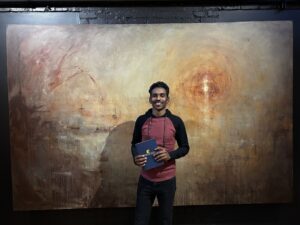Jenny K. Hill
Combine common sense and tech savvy so your site appears in local searches.
If your business has a storefront, mobile searches matter to you – perhaps more than you realize. In 2016, Google found that 88 percent of local, “near me” searches happened on mobile devices.That means that people – your customers – regularly search for terms such as “Mexican food near me,” “shoe store near me,” or “tire repair near me.”
We consider these “want-to-do” and “want-to-buy” “micro-moments.” When a customer is ready to make a purchase, is your store going to be the one they see in their search results?
Make sure you’re in the mix. Here are some tips to help you rise to the top of local search:
1. Make time for N.A.P.
NAP refers to your business name, address and phone number. It may seem obvious, but these should be listed somewhere on your site. I recommend including this information in a footer throughout your site. This helps Google recognize your business location, so it can deliver your page as a result to local searchers.
Be sure your business’s NAP is the same everywhere on your site – header, footer and homepage. You don’t want potential customers to be confused about how to reach you. If you change phone numbers or locations, remember to audit your site and keep information up-to-date and consistent.
2. Claim your turf.
One of the most important things you can do for local search engine optimization is to claim your business on Google My Business. Formally known as Google Places or Google+local, Google My Business is the hub of business listings. From its dashboard, you can edit contact info. Be sure your NAP is consistent with your website! It’s also important to add a description of your business to your Google My Business listing. It should include keywords that are important to you.
Along with this vital data, Google My Business allows you to upload images of your facility (or food, or friendly staff), so take advantage of that. Google displays details from your Google My Business account (like your hours of operation and Google reviews), in its Knowledge Graph. This is the description box on the right sidebar of the search results page that gives searchers an in-depth view of your business.
If you’re active on Google, you may have noticed reviews appearing in the Knowledge Graph. These reviews can be managed in your Google My Business account. Receiving reviews and responding to them is an important way to stay in touch with your customers and manage your online reputation.
3. Identify what makes you special.
Attribution tags within Google My Business allow you to add unique description lists for your business. Attributions are not seen directly in search or Google Maps, but they work behind the scenes to help Google better understand your business. Some examples for a restaurant could be, “handicap accessible,” “kid-friendly foods,” “patio seating,” and “near the aquarium.” These tags set your business apart and increase your chances of showing up in a specific, local search.
4. Tell everyone where you are.
In addition to Google My Business, claim your business on sites like Yellow Pages, Yelp and Angie’s List. All of these are free ways to build recognition. You may also want to contract with a paid citation-building service like Whitespark to help find quality outlets to promote your NAP across the web.
5. Ask customers what they think of you.
Gaining awareness is great, but gaining reviews is gold. According to BrightLocal, 84 percent of people trust online reviews as much as personal recommendations. Google and Facebook are two big review providers, and your industry may have other sites that collect customer feedback.
Most business owners quickly think, “OK, I need reviews, I’ll tell my customers I’ll give them XYZ if they write me a 5-star review.” Don’t do this. Sites want real reviews, and if they discover that you’re paying for reviews, you could get blacklisted. Nobody wants to get blacklisted.
Instead, be brave. Get creative when encouraging people to review your company. When you finish a job, ask for feedback from your client. If they’re satisfied with your work, request a review in a personalized thank you note or email. Just remember, substantial reviews start good relationships.
6. Be a part of your neighborhood.
Building relationships offline can actually boost your visibility online. Attend and host speaking events, set up a table at a Chamber trade show or volunteer in the community. Use your blog or social media account to mention Chattanooga and show Google you’re a local.
Final Thoughts
Convenience is key for mobile searchers and shoppers. You want to be present for customers when they’re ready to buy the products and services you sell. Focusing on SEO for local visibility can help you drive traffic to your storefront and better associate your name with the Scenic City.
Jenny K. Hill is a partner at Papercut Interactive, a web development and digital marketing company founded in 2001. Papercut services include website audits, custom website development, search engine optimization and digital marketing. Learn more here.